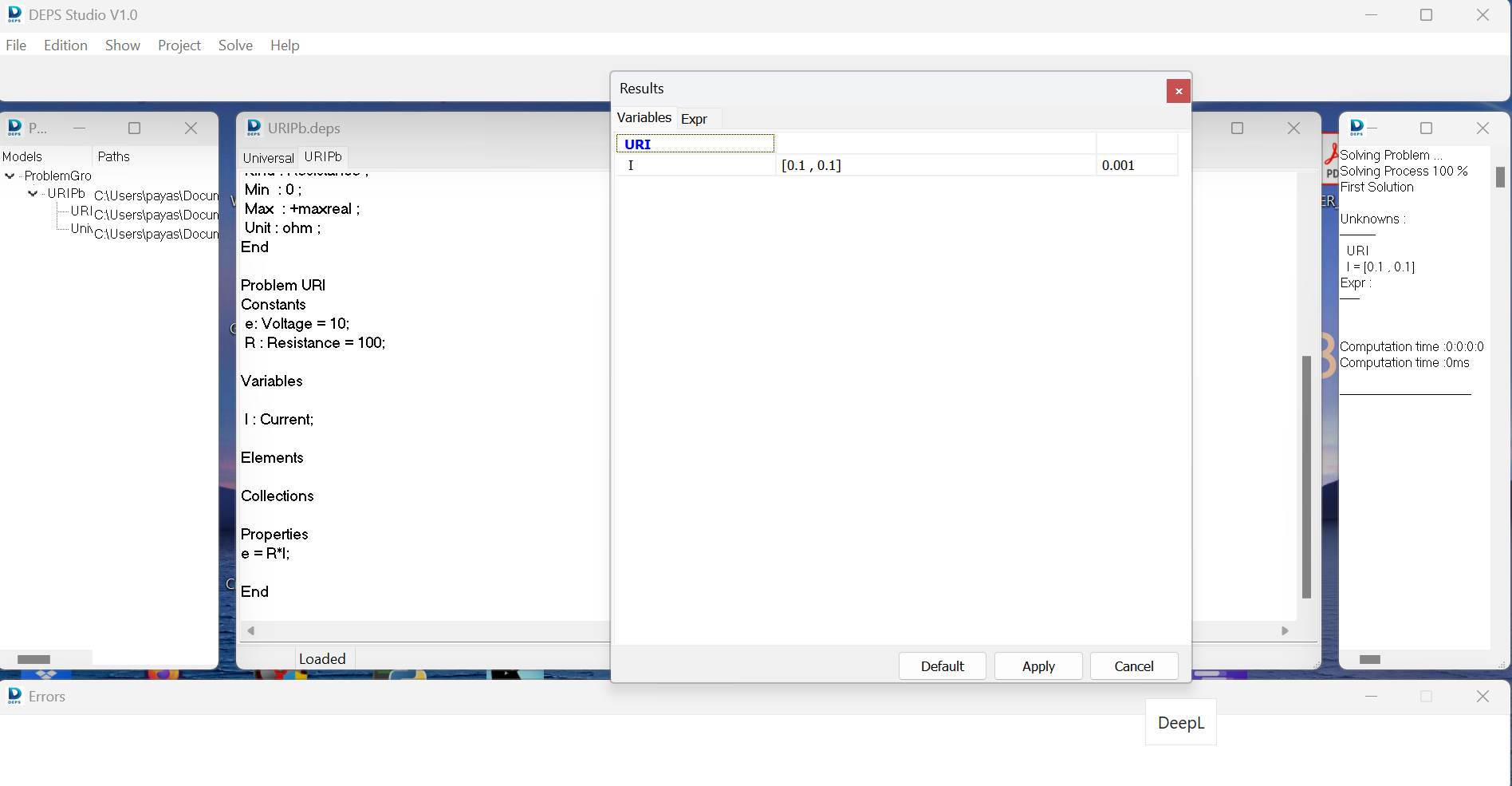Building a first flat problem
We propose here to represent a very simple problem of calculating the current I in a passive resistor of value r in Ohms subjected to a voltage e in volts.
Warning
Be careful because DEPS is a case sensitive language !
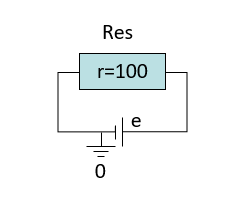
Using Quantities
In DEPS, Constants and Variables are typed with Quantities. The package Universal.deps available with the DEPS Studio Community Edition distribution give the user a set of predefined Quantities.
Of course the Real, Integer and Boolean quantities are predefined but the Current and Voltage are also predefined. Let us have a look to those quantities:
QuantityKind Current
Type : real ;
Min : -maxreal ;
Max : +maxreal ;
Dim : I ;
End
Quantity Current
Kind : Current ;
Min : -maxreal ;
Max : +maxreal ;
Unit : A ;
End
QuantityKind Voltage
Type : real ;
Min : -maxreal ;
Max : +maxreal ;
Dim : ML2Tminus3Iminus1 ; (* M.L^2.T^-3.I^-1 *)
End
Quantity Voltage
Kind : Voltage ;
Min : -maxreal ;
Max : +maxreal ;
Unit : V ;
End
Then, we would like to built our own Resistance quantity. According to physic and the Internal System of Units , a Resistance is in Ohm and it is a positive real value. In DEPS, we make the difference between the Quantity expressed in a unit and the QuantityType which characterises the dimension using Dimensional analysis. On the one hand, we define a QuantityType Resistance which is a real between 0 and the positive infinity (+maxreal in DEPS) and with the right dimension. On the other hand, we define the Resistance Quantity which refers to the Resistance QuantityType with a possible domain value between 0 and +maxreal in Ohm. That is to say that several Quantities can refer to the same QUantityType because in physics, a quantity has a unique dimension but can be expressed in several units.
QuantityKind Resistance
Type : real ;
Min : 0 ;
Max : +maxreal ;
Dim : ML2Tminus3Iminus2 ; (* M.L^2.T^-3.I^-2 *)
End
Quantity Resistance
Kind : Resistance ;
Min : 0 ;
Max : +maxreal ;
Unit : ohm ;
End
Structure of a Problem
In DEPS a problem has a name (here it is URI) and is structured around a number of different zones, some of which may be empty. The keyword End symbolises the end of the problem description.
Problem URI
Constants
Variables
Elements
Properties
End
Warning
In DEPS there is only one Problem per project.
Defining constants
First of all we need to define the constants of the problem in the dedicated part of the problem (Constants). Here, the constants are the supply voltage e=10V and the value of the resistor r=100 Ohm. For doing that we will use the previous Voltage and Resistance quantities.
Problem URI
Constants
e : Voltage = 10;
r : Resistance = 100;
Variables
Elements
Properties
End
Declaring Variables
Then we have to declare the unknown(s) of the problem in the dedicated part (Variables). In our problem the only unknown is the I current.
Problem URI
Constants
e : Voltage = 10;
r : Resistance = 100;
Variables
I : Current;
Elements
Properties
End
Posting properties inside the problem
Following the Ohm’s law.`
we can post this property in the Properties field of the DEPS Problem. After that, every instances of the OneResistor problem has to satisfy this property.
Problem URI
Constants
e : Voltage = 10;
r : Resistance = 100;
Variables
I : Current;
Elements
Properties
e = r*i;
End
Compiling and solving the problem
A zipfile containing the whole DEPS project URI.proj described in this section can be downloaded via this link .
If we open the deps file of the probem URI.deps, we see that deps files are organised as packages.
Each package has a name, following the Package directive and can use other packages, followint the Uses directive.
Package URI ;
Uses Universal ;
QuantityKind Resistance
Type : real ;
Min : 0 ;
Max : +maxreal ;
Dim : ML2Tminus3Iminus2 ; (* M.L^2.T^-3.I^-2 *)
End
Quantity Resistance
Kind : Resistance ;
Min : 0 ;
Max : +maxreal ;
Unit : ohm ;
End
Problem URI
Constants
e: Voltage = 10;
R : Resistance = 100;
Variables
I : Current;
Elements
Properties
e = R*I;
End
After opening the URI.proj project file in DEP Studio, we can compile the project (project > build the problem).
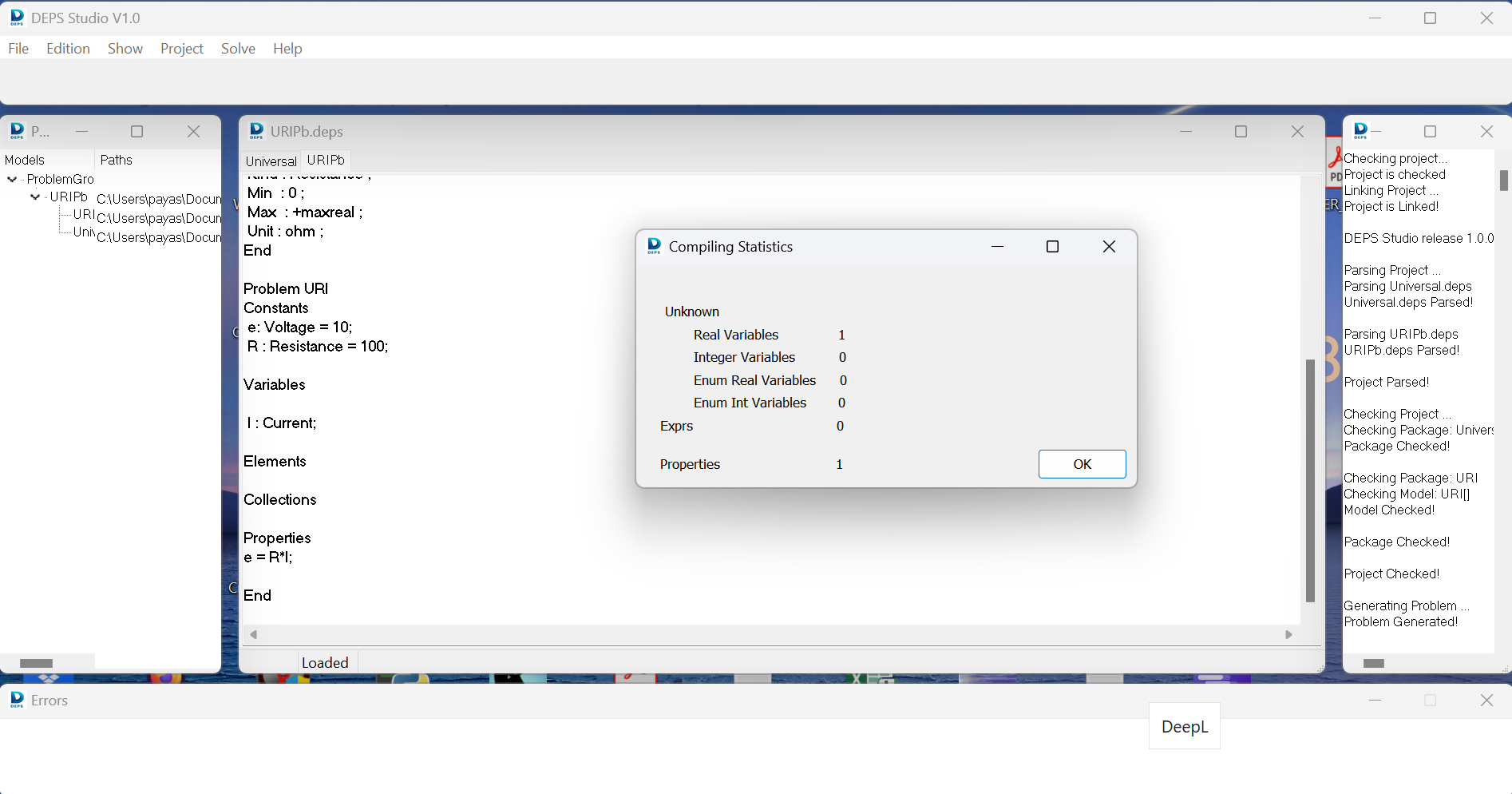
Then the problem can be solved (Solve > Firts Solution).