DEPS Studio user manual
Using the DEPS language requires to have a software tool.
The DEPS Studio IDE is designed to be a modeling and solving environment including amongst other things:
a multi-model editor,
a package manager,
an ahead-of-time compiler,
a mixed-domain purpose-built constraint solver.
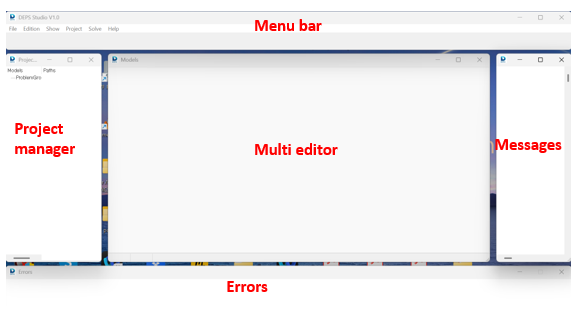
When DEPS Studio is started, several windows appear on the screen:
the menu bar at the top of the screen,
the project manager window on the left,
a central multi-window area for editing
.depsand.projfiles,a window on the right for messages,
a window at the bottom for compilation errors.