Operators
Algebraic operators
Note
Let’s assume that in this section we will adress the possible types of operands as several domains of values with the following convention:
iv : Integer value
rv : Real value
ii : Integer Interval
ri : Real Interval
ie : Integer Enumeration
re : Real Enumeration
An algebraïc operator is an operator on numerical operands.
Unary algebraic operators
operator |
operand |
meaning |
sin |
rv, iv, ri, ii, de, ie |
sinus |
cos |
rv, iv, ri, ii, de, ie |
cosinus |
tan |
rv, iv, ri, ii, de, ie |
tangent |
asin |
rv, iv, ri, ii, de, ie |
arc sinus |
acos |
rv, iv, ri, ii, de, ie |
arc cosinus |
atan |
rv, iv, ri, ii, de, ie |
arc tangent |
sinh |
rv, iv, ri, ii, de, ie |
hyperbolic sinus |
cosh |
rv, iv, ri, ii, de, ie |
hyperblic cosinus |
tanh |
rv, iv, ri, ii, de, ie |
hyperbolic tangent |
asinh |
rv, iv, ri, ii, de, ie |
hyperbolic arc sinus |
acosh |
rv, iv, ri, ii, de, ie |
hyperbolic arc cosinus |
atanh |
rv, iv, ri, ii, de, ie |
hyperbolic arc tangent |
ln |
rv, iv, ri, ii, de, ie |
neperian logarithm |
exp |
rv, iv, ri, ii, de, ie |
exponential |
abs |
rv, iv, ri, ii, de, ie |
absolute value |
sqr |
rv, iv, ri, ii, de, ie |
square |
sqrt |
rv, iv, ri, ii, de, ie |
square root |
trunc |
rv, iv, ri, ii, de, ie |
truncature |
The syntax is the following one:
with op in {sin, cos, tan, asin, acos, atan, sinh, cosh, tanh, asinh, acosh, atanh, ln, exp, abs, sqrt}
op(<expr>)
Binary algebraic operators
operator |
operand |
meaning |
+ |
rv, iv, ri, ii, de, ie |
addition |
- |
rv, iv, ri, ii, de, ie |
difference |
* |
rv, iv, ri, ii, de, ie |
multiplication |
/ |
rv, iv, ri, ii, de, ie |
division |
^ |
rv, iv, ri, ii, de, ie |
power |
min |
rv, iv, ri, ii, de, ie |
minimum |
max |
rv, iv, ri, ii, de, ie |
maximum |
The syntax is the following one:
with op in {+, -, *, /, ^}
<expr1> op <expr2>
with op in {min, max}
op(<expr1> , <expr2>)
Pseudo-Boolean operators
Pseudo-Boolean operators are operators on Pseudo-Boolean operands where the true value is 1 and the false value es 0.
Unary pseudo-boolean operators
operator |
operand |
meaning |
not |
iv in {0,1}, ii in [0,1], ie in {0,1} |
boolean negation |
The syntax is the following one:
not(<expr>)
Binary pseudo-boolean operators
operator |
operand |
meaning |
or |
iv in {0,1}, ii in [0,1], ie in {0,1} |
boolean or |
and |
iv in {0,1}, ii in [0,1], ie in {0,1} |
boolean and |
The syntax is the following one:
with op in {or, and}
<expr1> op <expr2>
Piecewise operators
It may be necessary in some design problems to express piecewise functions from R to R. This is the case when a function is defined continuously by pieces.
Piecewise operators can be linear or nonlinear.
For nonlinear piecewise operator the syntax is the following one:
Let’s assume that we want to model in DEPS the following piecewise function:
\(y = f(x)\) defined on [0, 100] such that:
\(f(x) = x\) if \(x\) ∈ [0, 1]
\(f(x)=x^3\) if \(x\) ∈ [1, 10]
\(f(x) = 1e^2/x\) if \(x\) ∈ [10, 100]
Model PieceWiseEx()
Constants
Variables
x : Real;
y : Real;
Elements
Properties
y = pw(x, [0,1], x^3, [1, 10], x^3, [10, 100], 1e2/x);
End
For linear piecewise operator, the syntax is the following ones:
pwl(<varg>, <TableName>);
pwl(<varg>, (varg1, vim1), (varg2, vim2), …, (vargn, vimn));
Let’s assume that we want to model in DEPS the following piecewise function:
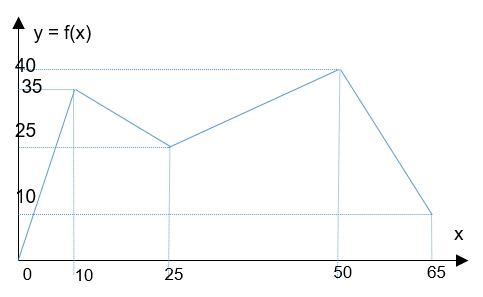
Two ways are possible:
On the one hand, we can put the breacking points in a table and use the pwl operator as follow:
Table PwlValues
Attributes
x : Real;
y : Real;
Tuples
[0, 0],
[10, 35] ,
[25, 25],
[50, 40],
[65, 10]
End
Model PieceWiseEx()
Constants
Variables
x : Real;
y : Real;
Elements
Properties
y = pw(x, PwlValues);
End
On the other hand, we can put the breacking points inside the pwl operator as folllow:
Model PieceWiseLinEx()
Constants
Variables
x : Real;
y : Real;
Elements
Properties
y = pwl(x, (0, 0), (10, 35), (25, 25), (50, 40), (65, 10));
End